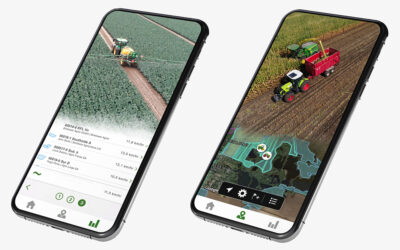 With the John Deere Operations Centre app, farmers and contractors can manage their farm data anywhere at any time. It is user-friendly and customers can be linked to their machines, fields and operators on their smartphone or farm computer.
With the John Deere Operations Centre app, farmers and contractors can manage their farm data anywhere at any time. It is user-friendly and customers can be linked to their machines, fields and operators on their smartphone or farm computer.
John Deere is constantly developing the Operations Centre, in particular to simplify its use and to enable trouble-free data entry from mixed fleet equipment. The latest updates are designed to make the system even smarter and more compatible.
Thanks to a new function, with just a few clicks all processes can be adjusted in the Operations Centre even after fieldwork is finished. This allows farmers to manage operations just as flexibly as with a field book, which is usually kept in the tractor.
If the tractor driver has accidentally documented the wrong crop variety during drilling, for example, this can easily be corrected later on. Further adjustments are also possible for worked area, plant protection products, tank mixtures, harvest year and crop calibration on the combine, among others. By using the free-of-charge MyOperations app, operators can also add data if they have forgotten to start the documentation or if the machine isn’t able to record data.
For customers with mixed fleets, the Operations Centre offers several options to import external data. For example, most common third-party displays can be connected using the respective “in-house” format. Alternatively, data from machines with displays documenting the fieldwork in ISOXML format can be imported into the Operations Centre via a USB stick. This also works with historic machine data if it’s still available somewhere else, for example saved on a computer hard drive.
For fleet management, the cloud-to-cloud solution DataConnect from Claas, 365FarmNet and John Deere is now fully available. Currently the following machine data can be viewed in the user’s preferred web portal: current and historic machine positions, fuel tank levels, the machine’s work status and speeds. DataConnect can also be used for harvesting logistics and to organise logistic chains.
Even machines without a telematics system can be included in fleet management by using the optional location sharing function within the MyOperations app. This function can be activated by the driver and uses the smartphone’s position to determine the machine’s location.
In addition, the Operations Centre offers functions for better yield analysis. Crop yields of winter wheat, for example, can be displayed in a bar chart in which each field is shown individually, one above another. A dotted line through all the bars indicates the average yield, which makes differences easier to identify and analyse.
At Agritechnica 2019, John Deere announced a solution to reduce machine set-up times for farmers and contractors in the field. This new function will be available shortly, and guidance lines, seed rates, application maps and many other fieldwork operations can be defined on a smartphone or in the Operations Centre.
With this system, the driver gets the information sent to the tractor display. After the data has been imported once, all the settings for steering and documentation are automatically activated when the tractor enters the field boundary and only one click is needed.
The Operations Centre can also provide additional functionality through connections to software providers and their individual solutions. More than 250 companies worldwide are already linked to the John Deere Operations Centre, with different options available depending on the country. In each case, the customer can decide which additional software they want to connect to their Operations Centre account in order to exchange data.
For more information visit: www.deere.co.uk.










